Making training material available at client's instances
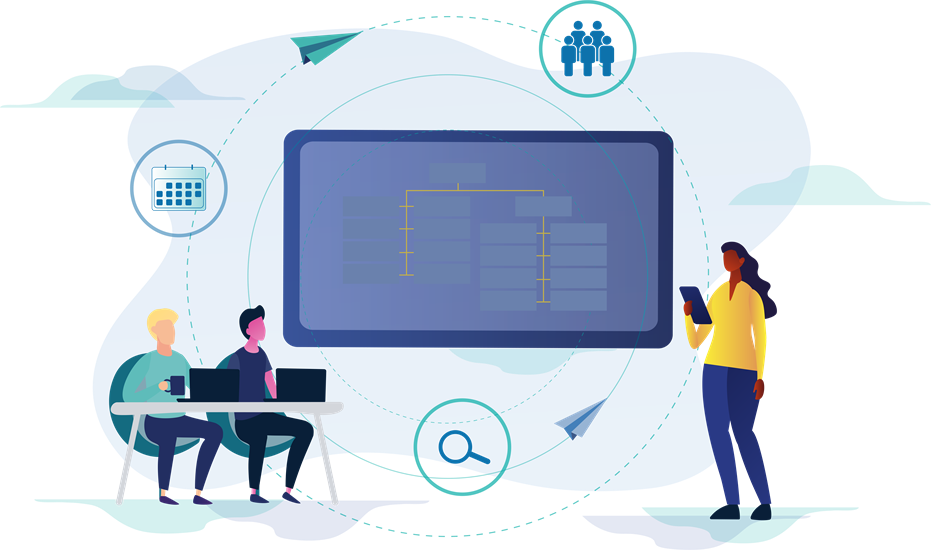
Where to access Omega 365 training material
Omega 365 courses can be made available on the local omega 365 instance (e.g. companyx.omega365.com). A dedicated app called "Academy" lists all the courses that you have been given access to. This could be both standard Omega 365 courses and specific course for the client, e.g. HSE courses, introduction to the company etc.
Also, you may have been given access to academy.omega365.com, if so, you can access courses that are made available on this site
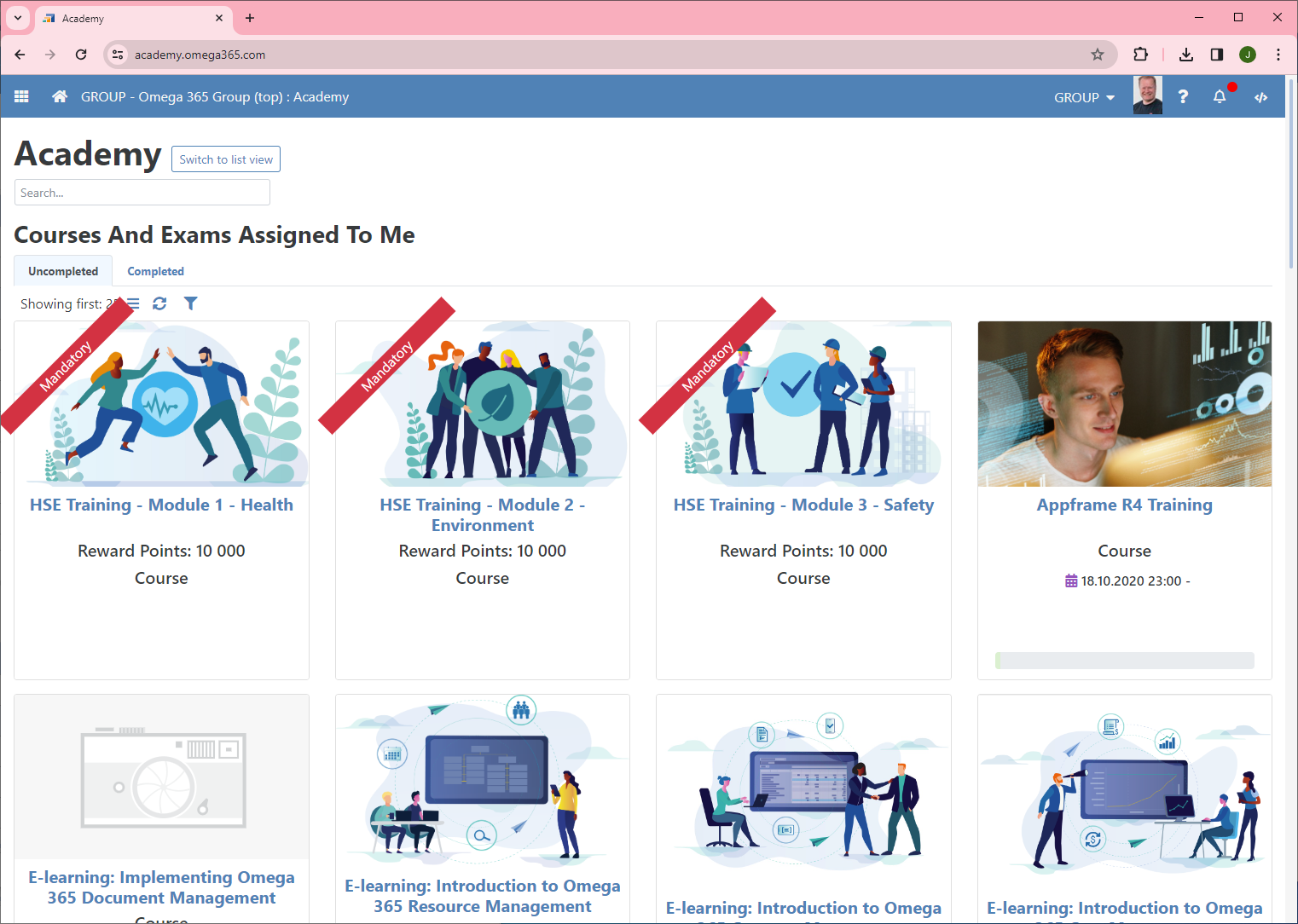
All the courses you have access are listed on the front page of acadamy.omega365.com
About sessions and manuals
A session may be either instructor-led or conducted through e-learning. When defining a session, one choose the specific manual that the session will cover.
The manual comprises a variety of content items, with the option to seamlessly integrate external content such as YouTube videos or the Omega 365 app. Additionally, the manual includes assessments/tests to validate the acquisition of the taught material.
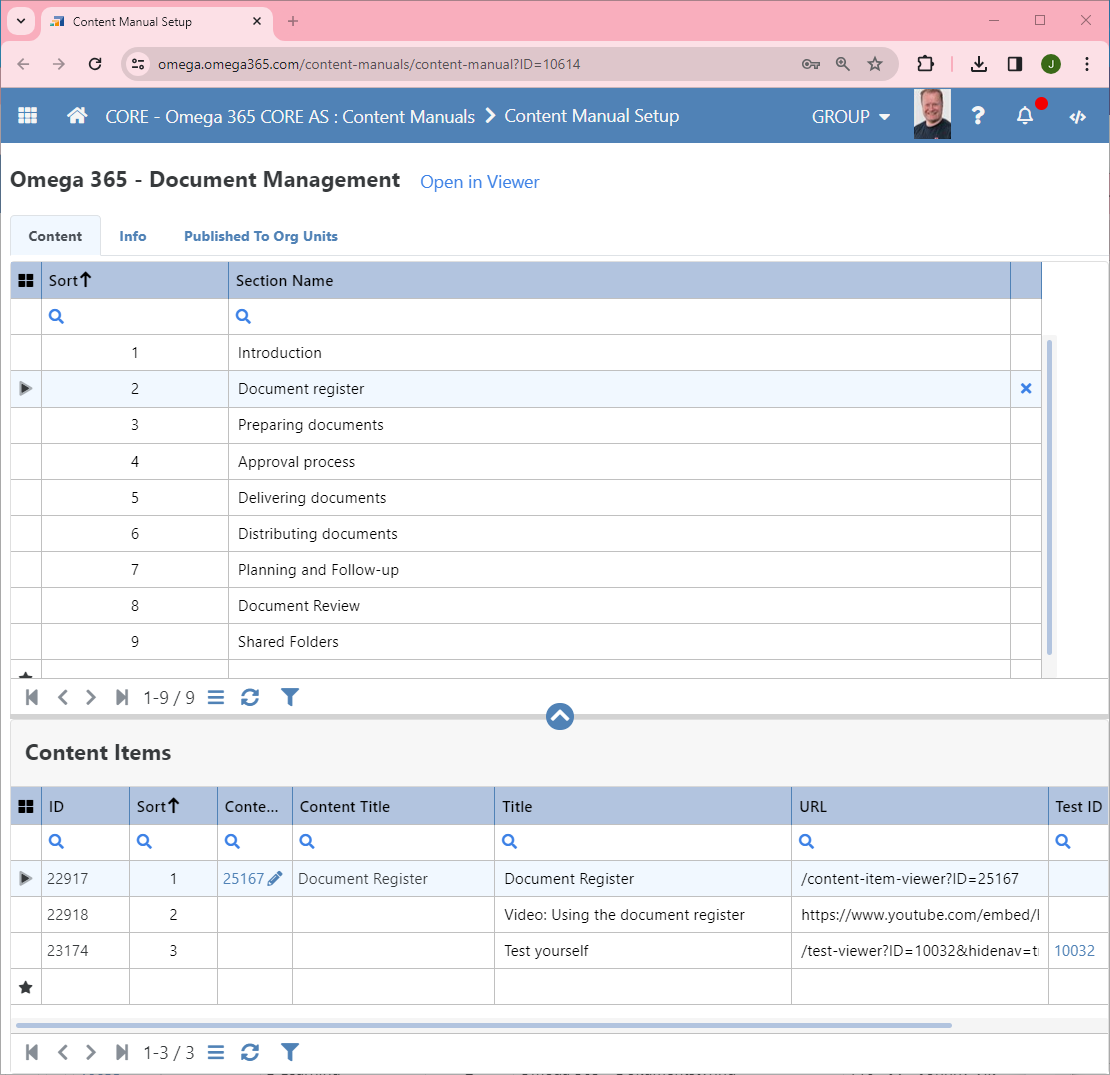
The manual "Omega 365 - Document Management" is split into sections, and each section consists of various content (videos, html content items and tests/assessments)
Setup a local course, using external manuals
When our clients would like to set up e-learning at their instance, they can now connect to existing manuals that are available at academy.omega365.com. This way, the users do not need to login to another site, and it is possible to track the progress, e.g. who as completed mandatory courses on the client's instance.
First, one has to define where the exernal manuals that are relevant are available. In this case we use academy.omega365.com, which will ensure that all public available manuals available on academy.omega365.com, also will be availalbe on the local host (e.g. companyx.omega365.com)
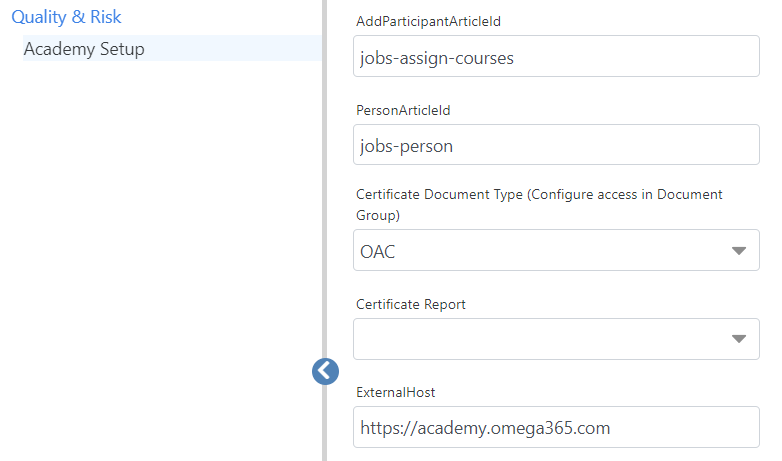
When defining the session, e-learning or instructor-lead, one select which manual to cover, and here you now have the possibility to also select manuals that are available on the external host (the field: "origin"):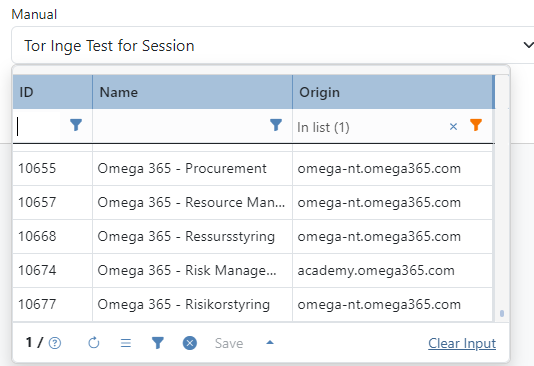
This way one can make the course available internally in the organization, set it to mandatory, track completion and progress per user, without having to copy and administrate the content locally.