Documents: Updated user interface
Improved register app - Documents Register
These are the most important updates:
- Register app:
- Instead of paging, the user can just scroll down to see the additional documents.
- which loads the data faster
- The documents shared with your organisation is availalbe under "Shared with My Organization". The documents under "Documents" tab page only includes the documents that you have access through the standard role memberships.
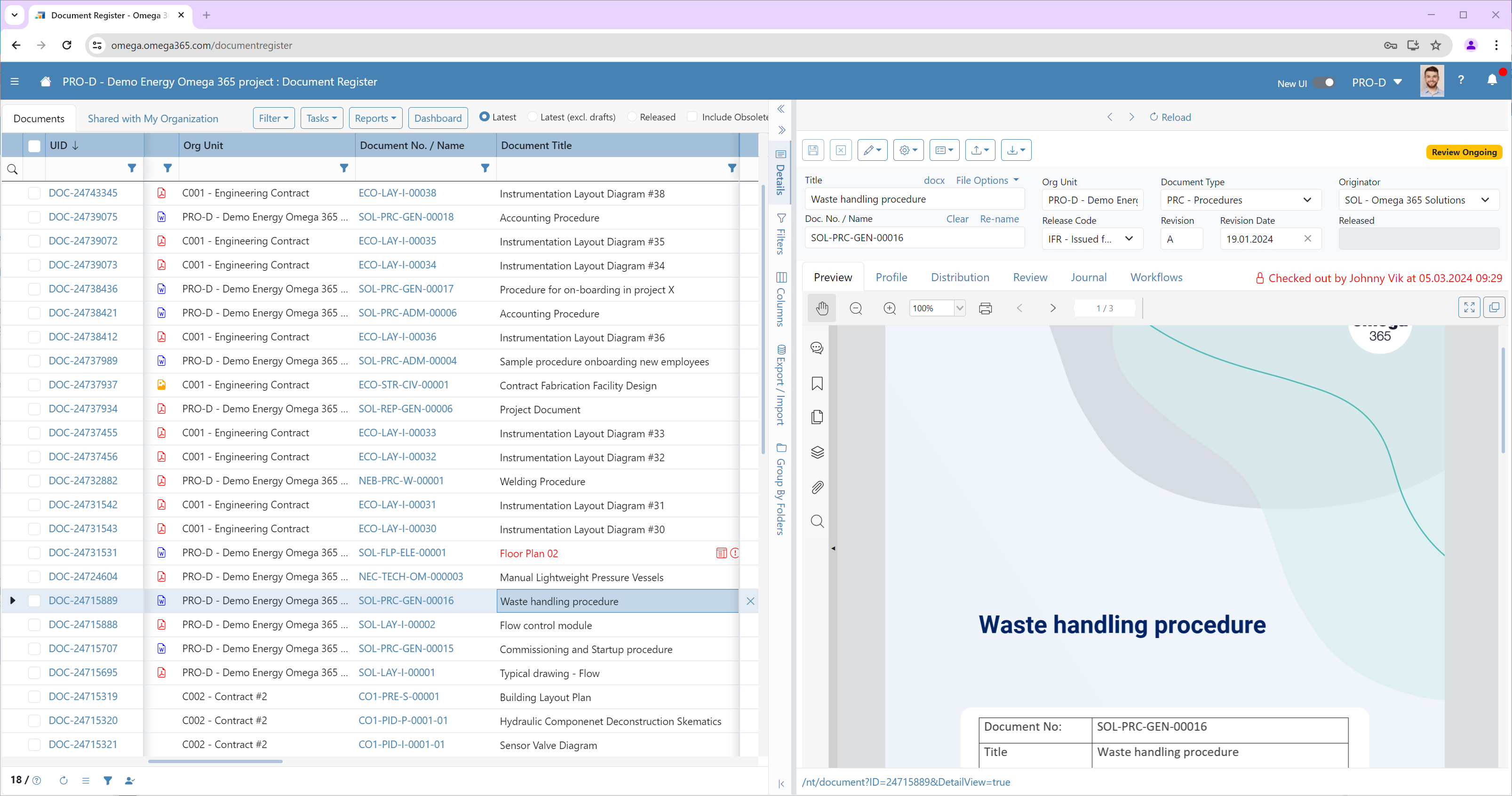
The updated user interface has an improved grid functionality, and one can preview the document either on the left or the right side.
- Detailed app:
The tab page called "Profile" (previously called "Details") lists all the properties for the document in a cleaner way. It allows for searching for properties, and one can exclude properties that do not have any value assigned. This new properties grid is a new general component that will become available in several other apps. You can read more about it in this blog post: https://blogs.omega365.com/story/properties-grid-uniforming-the-user-interface-32886
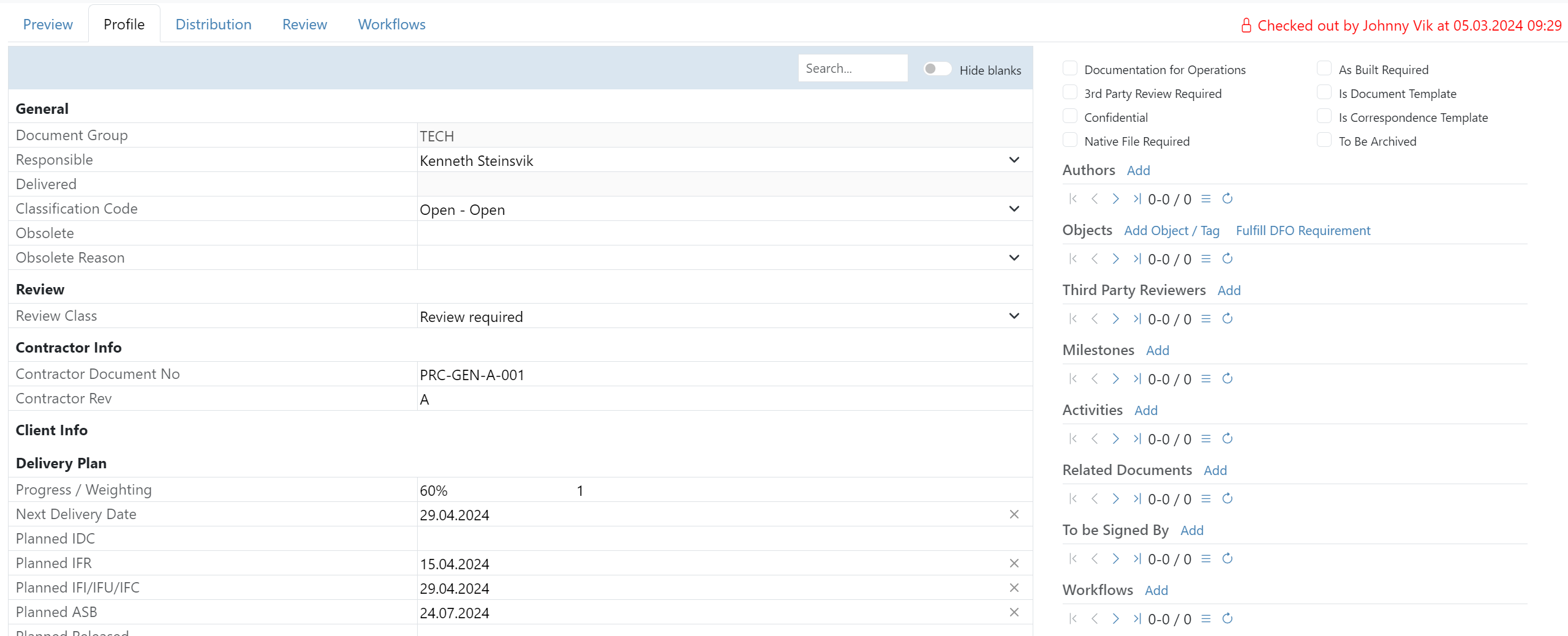
Distribution: Except for the new grid, the tab page is not changed
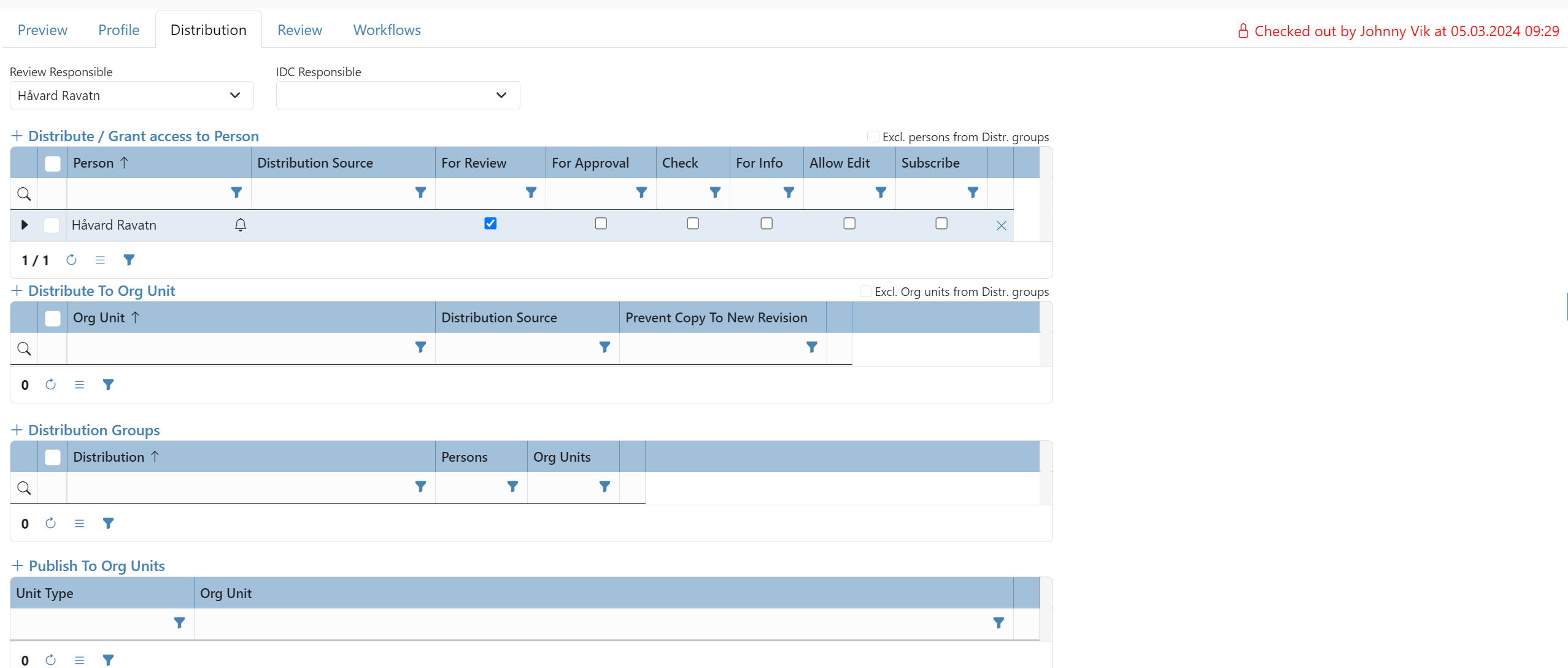
Review: Except for the new grid, the tab page is not changed
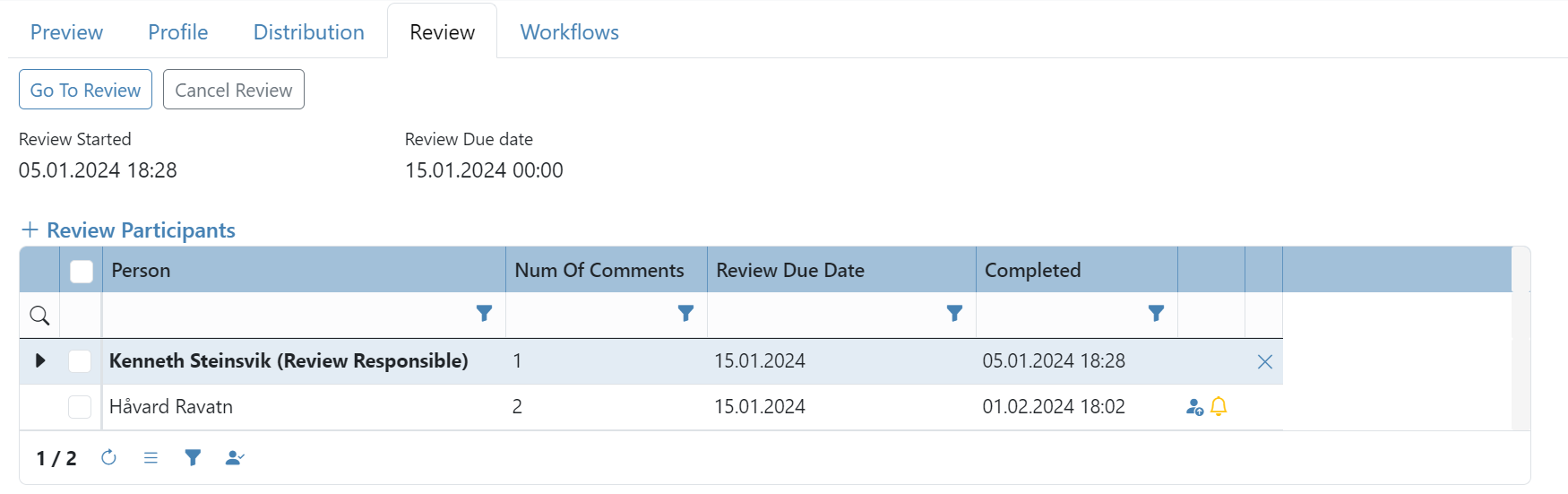
Workflows: The workflows tied connected to a document, is now moved to a dedicated tab page. Before it was found in the right-section of the screen.
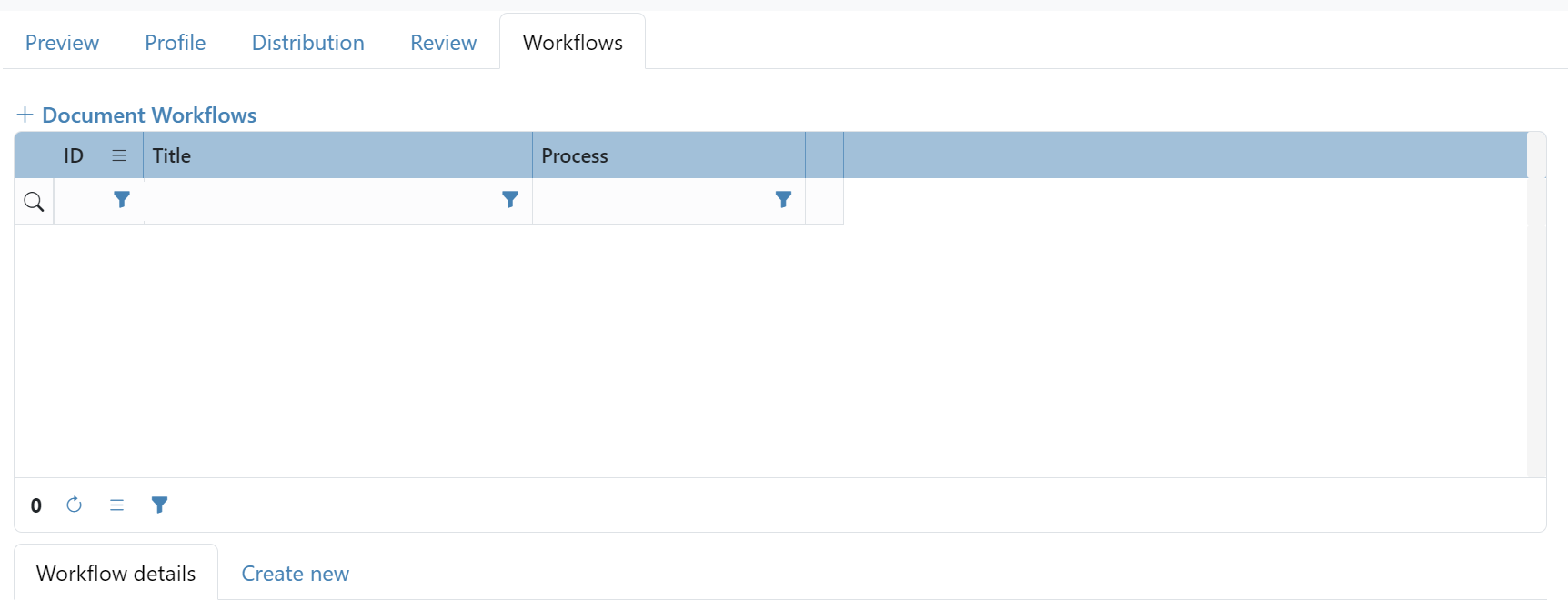
Journal: The journal is not changed, except that it now has the whole section on the right side (before it was combined with workflows)
Watch this video to learn more about the updated user user interface, including the latest updates: