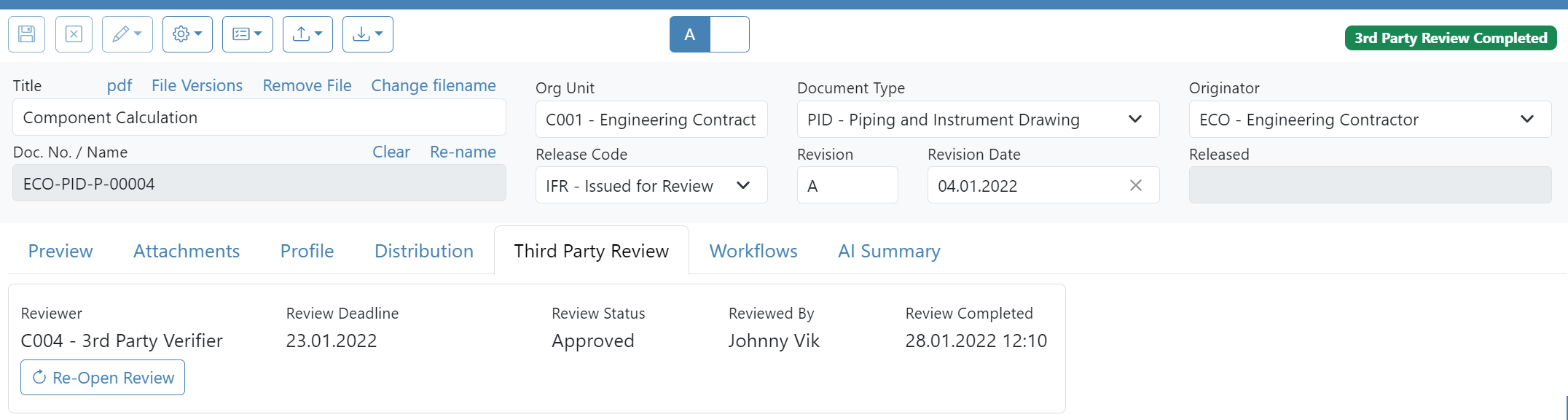Third party review of documents
Apr 05, 2024
3 min read
In most projects, third party reviews are required to ensure that project documentation meets all regulatory standards and requirements. With Omega 365 the project can keep track which documents are requiring third party reviews and the status.
Main process
The process for handling third party reviews can be configured to ensure it follows the company's procedure and contract strategy. A general overview is shown below.
- Prepare / setup: In the the "3rd party Review Settings" available in "Setup", one can setup who will perform the review, per org unit. Additionally, they can choose whether responses from third parties should be returned manually or automatically to the originator. Third-party reviewers can be granted access to Omega 365 to review documents and upload their comments directly onto the platform. To enable this, users must assign them a role with the capability of being a "3rd Party Reviewer.
- Identify which documents require third party review: Documents requiring third-party review are identified by marking them as "Third Party Review Required."
- Assigning third party reviewers: If the third party is specified during preparation/setup, they will be automatically assigned. Otherwise, or if multiple third parties are involved, they need to be added manually.
- Create / receive documents: The documents are created or received in the same manner as any other document.
- Distribute document to third party: Documents are distributed to third parties. If they have access to Omega 365 and the relevant role assigned, they will be notified and can download the document for review. If the third party have not been provided access to Omega 365, the document need to be uploaded / sent to them by e-mail, as agreed with the third party reviewer.
- Third party uploads review comments: Once the third party completes their review, they can directly upload their comments to Omega 365 if they have access. Otherwise, the document needs to be sent to the document controller, who will upload it on their behalf. The review status is then updated accordingly.
- Review document internally: The document may also be reviewed internally the project team. If so, the traditional review process is used.
- Return response to originator: Upon completion of the review process, the originator receives the response. If automatic return was selected during preparation/setup, the originator is automatically notified once the third-party review comments are uploaded and the status is set. Both the document with third-party review comments and any internal review comments are provided as attachments.
Follow-up
In the document register, one can get a good overview of the status of the 3rd party review status, by using the following columns:
- 3rd party review required
- 3rd party review status
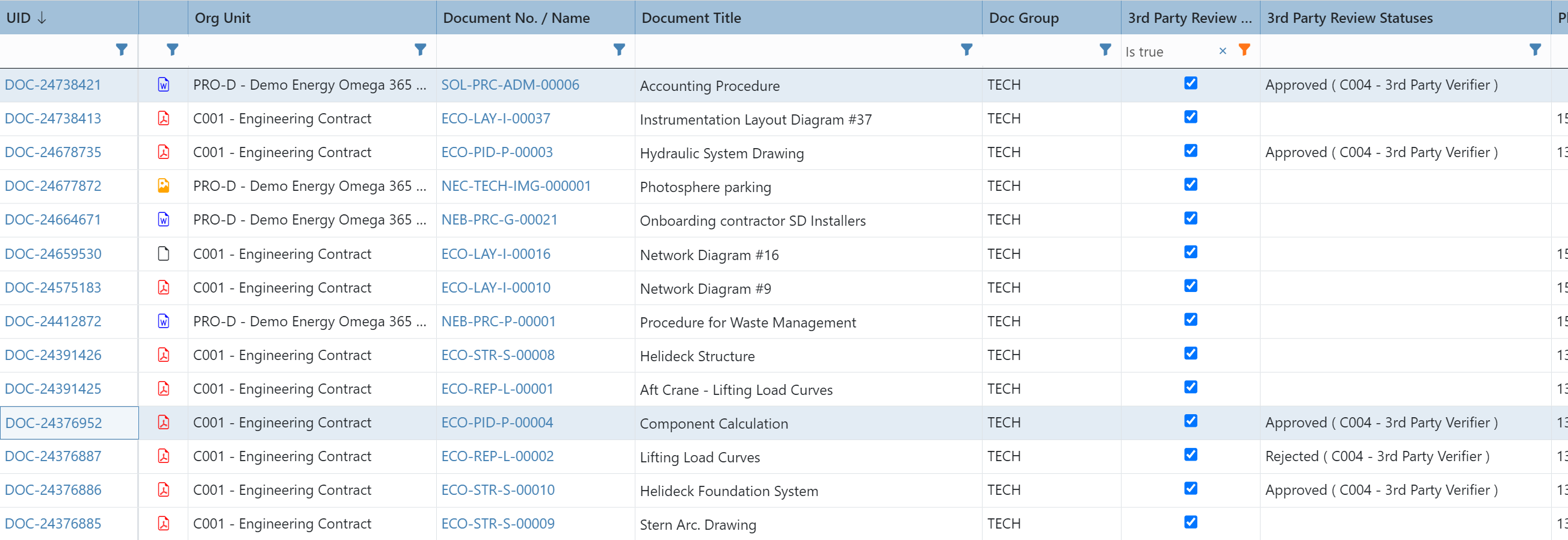
To track the status of the 3rd party review for individual document, one navigates to the document details app, and opens the "3rd party review" tab page: